 |
ZX Interface 1 (1983)
This interface adds up to 8 microdrives, an RS-232 port and a network port to a ZX Spectrum. The Spectrum bus also comes out of the rear panel, allowing additional devices to be connected. There is also a ROM in the ZX Interface 1 that extends BASIC with some commands, so that all extensions and interfaces can also be used in BASIC. Microdrives are tape drives developed by Sinclair with small interchangeable cassettes containing several metres of endless magnetic tape. They can store approximately 90 kB of data and are managed in a similar way to a floppy disc drive. The RS-232 interface allows serial communication at up to 19200 baud, e.g. with a modem or serial printer. Up to 64 Spectrum computers can be networked together. |
 |
ZX Interface 2 (1983)
The ZX Interface 2 was designed by Sinclair to connect 2 joysticks to the ZX Spectrum. There is also a ROM port hidden under a hinged cover. ROM cartridges can be inserted here, of which 10 were commercially available at the time (game programs). The original cartridges are now hard to find, but you can make your own. In addition to the 10 games mentioned above, there are also many test programs and emulators available as ROM versions. I have built my own module using a 29F040 Flash ROM which has room for 32 ROM images. More information about the ZX Interface 2 can be found on Paul Farrow's site. |
 |
ZX Microdrive (1983)
Unfortunately, the original ZX Microdrive is hard to come by and relatively expensive. However, I was able to get two drives without cases for a reasonable price, although they were intended for
the Sinclair QL, as it turned out. As the construction and electronics are almost identical, I fitted one of the drives with an additional circuit board and installed it in a Plexiglas case. It
is fully functional on interface 1, but has no bus connection, so it can only be used as a single drive. However, you can watch the drive at work through the transparent case. |
 |
ZX Microdrive (1983)
In the meantime I was able to get hold of 2 original microdrives from another Spectrum friend, which are also fully functional. The data storage used here is an endless magnetic tape in the form
of small cassettes with a storage capacity of about 90kB. |
 |
ZX Microdrive Cartridge (1983)
To use the ZX Microdrive you need special cartridges. These are small plastic cartridges containing a few metres of magnetic tape in an endless loop. To read, write or erase, the tape is fed at a
constant speed past a stereo sound head (common technology for music storage at the time), which had a different tape guide for the 2mm special tape. |
 |
ZX Printer (1981)
The ZX printer is a very interesting development from Sinclair. This rather small printer uses special paper that is metallised on the print side. During the printing process, a thin spring wire moves across the paper from left to right, burning the metal surface at the areas to be printed with a voltage of about 50V. At the same time, the paper is moved forward one pixel line. This principle means that the printer is fully graphics capable. The ZX Printer can be used with the ZX Spectrum as well as with the ZX81. Unfortunately, the belt that transports the spring wire does not have a long life and eventually falls apart. This makes the printer unusable, although there are now ways to replace the belt. |
 |
Protek Interface (1983)
This interface is used to connect a joystick. Unlike Interface 2 described above, it has only one port and the function is different. A joystick connected to this port is effectively connected in parallel with the cursor keys, and the „0“ acts as a fire button. Apart from that, this interface offers nothing special. I modified the circuit a bit and added the electronics from the Kempston interface and a switch (there was enough space). I also added a bus connector and routed the Spectrum bus out the back so that additional hardware can be connected. |
 |
DivIDE Interface (2005)
This interface is a recent development from the Czech Republic. It allows you to connect IDE devices to all versions of the ZX Spectrum. Suitable devices are hard discs, CD-ROM drives or CompactFlash cards. I use the DivIDE with CompactFlash cards, which can be connected via an adapter (see picture). A big advantage of the DivIDE is that the operating system can be written to an EEPROM by the user without any additional tools. This makes it possible to update or switch to a different operating system at any time, and also means that the last system used is retained even when the power is switched off. Several operating systems are currently available and are constantly being developed. More information can be found at the Unofficial web page for DivIDE interface. |
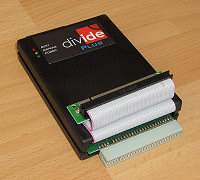 |
DivIDE Plus Interface (2007)
This interface is an evolution of the DivIDE interface. It is largely compatible with the previous model, but offers some additional features:
|
 |
DivMMC Future Interface (2017)
This interface has similar functionality to the DivIDE interfaces described above. However, it uses an SD card slot instead of the IDE port. This allows the use of the much more convenient SD cards and a much smaller case. A joystick connector (Kempston) also fits on the back. This interface also allows you to update or install the operating system without the need for additional tools. The DivMMC Future is still available from TFW8B (as of August 2024). |
 |
DivMMC EnJOY! PRO ONE Interface (2018)
This interface is a further development of the DivMMC Future and offers a number of improvements. For example, there are now 2 SD card slots and 2 configurable joystick connectors. In addition, the Spectrum bus comes out of the back, allowing additional hardware to be connected. The interface is supplied with ESXDOS and a prepared SD card is also included. This interface also allows you to update or install the operating system without the need for additional tools. The DivMMC EnJOY! PRO ONE can be ordered from ByteDelight (as of August 2024). |
 |
Complete ZX Spectrum system
The picture opposite shows a complete workstation with ZX Spectrum, ZX Interface 1, ZX Interface 2, ZX Printer and 2 ZX Microdrives. Except for the ribbon cable between Interface 1 and Microdrive and the connector between the two drives, everything is original. While the computer is almost indestructible, the ZX Printer stops working and the microdrives are unreliable. |

 Electronic projects
Electronic projects







